Exciting Things You Can Do With the Flic 2 Smart Home Tech
If you’re an avid follower of smart home technology and devices, surely you would have heard of Flic from Shortcut Labs. If this is your first time to hear about this brand, buckle up because LED Direct is about to show you something truly incredible.
The Smartest Buttons in the World
The Generation 2 Flic buttons are arguably the best of their kind in the market today. Compatible with Apple HomeKit, LIFX, Sonos, Chromecast, Phillips Hue, and other smart systems, it boasts of a vast integration capability and can control most Internet of Things (IoT) devices. If there are devices that cannot connect directly with Flic, such as Alexa and Google Assistant, you can control them indirectly through IFTTT. Flic is also compatible with Android and a ton of Android-compatible apps.
A quick run-through of how Flic buttons work:
Each button is a tiny, round “button” with a tactile centre and soft-light LED indicator at the top. It has three control actions or triggers: one press or click, double click and hold. When you perform any of these actions, the button will communicate with the Flic Hub, which then sends the corresponding command to the IoT devices that you’ve connected to that specific action.
For example, suppose you’ve installed LIFX lights all over your house. You can program your Flic 2 button to turn on, off, dim or switch the colour on all of your LIFX bulbs with just one click.
Here are a few more things that make Flic 2 such a fantastic addition to smart homes:
- It doesn’t require Wi-Fi connectivity to work. The buttons communicate with the Hub via Bluetooth. You only have to connect to the Internet the first time you use it, which is when you program the devices into the Flic wireless system.
- There’s no need to use your smartphone to activate any of the programmed commands. The only time you have to interact with your phone is when you connect devices and set them up with a trigger.
- The set-up process is very easy! Even first-timers should have no problem navigating the Flic app, which is where you can program the buttons and connect them with any compatible smart device.
- There’s no limit to the actions you can trigger and devices you can connect to a Flic button.
- Each Flic button has an adhesive back. You can stick them in locations where it would be sensible to trigger a command. You’ll understand the advantage of this non-high-tech feature later in the article.
- The devices linked to the Flic buttons react instantaneously.
Now that we’ve covered the basic information and advantages of this smart system, let’s get to the fun part: the convenient and exciting ways you can use Flic technology.
What Can Flic Buttons Do? Let Us Show the Ways
Here are four innovative uses of the Flic buttons that you can implement in your home:
Play music while you’re in the bath or shower.
It doesn’t sound remarkable? Well, there’s more at play here than just blasting music you can sing to when taking a shower. As previously mentioned, each Flic button has an attached adhesive at the back that allows you to stick the button on any flat and smooth surface — such as the tiles on your bathroom wall. You can stick a button inside your shower (Flic buttons are waterproof) and connect it to your multi-room sound system.
Are you seeing the potential now? With Flic, you no longer have to worry about getting your phone wet or putting it in a Ziploc bag so that you can control the music while you’re showering. You don’t even have to flick away soap suds so that the touchscreen can detect your finger. All you have to do is click once, twice or hold the button to adjust the volume or play the next song.
Control the mic & audio settings on your Zoom meetings without looking like a fumbling mess on screen.
Thanks to Android and iOS connectivity, you can use the Flic buttons to control the Zoom app on your phone or laptop for extra convenience. For example, you can open the app, turn on the desk light and lower the volume of the music player in your room to zero with one click. You can also set it to two clicks to mute your mic to hear your colleagues better when they speak up. This is much faster than reaching for the mouse, touchpad or your phone to tap mute.
Consider the scenarios where Flic will be beneficial. When you want to make a strong impression online, when you’re reprimanding someone or when you just delivered a wicked closing statement and wish to leave the meeting immediately after, you can manage the app without any embarrassing, awkward fumbles or losing your poise. (Of course, we don’t encourage you to deliver a wicked closing statement, but you get the point.)
Get out of awkward situations with a fake call (or a loud farting noise, if needed).
While we’re on the subject, you must have had Zoom meetings wherein you desperately needed to leave but couldn’t because you don’t want to appear rude. Well, Flic can give you an out.
One of the commands you can program for your phone using Flic is sending a fake call. It can make your phone light up and ring just like a real call. It’s one of the funny commands that you’ll find in the Flic app, but you’ll probably find a fair use for it one day. Whether the same can be said about the command that makes your phone emit a loud, farting noise is anyone’s guess. Still, it’s a humorous feature that gives this device character.
Prep your house for your morning routine even before opening your eyes.
If you have smart appliances, even if it’s just a coffeemaker with Bluetooth integration, your mornings can become ten times better when you connect them to your Flic buttons. You can make your appliance start making coffee while you’re still bleary-eyed and reluctant to leave your bed. By the time you’re awake enough to stand up, you’ll have freshly-brewed, still-hot coffee waiting for you in the kitchen.
You can program the rest of your home in the same manner. One click to start brewing coffee, open the blinds and turn on the water heater in your bathroom. Two clicks to switch on your home office lights and the telly so you can watch the morning news while preparing breakfast. It may not seem much, but reducing your morning routine to a few clicks can help you beat decision fatigue and do better at work.
Discover more possibilities with Flic 2. You can order your Flic 2 starter pack here at LED Direct. Add it to your cart today.